cakephp2にACLプラグインを入れてみた
cakephpで、ユーザーによって権限やアクセスを変えたりする方法を調べてたら、それ用のプラグインがあったのでトライ。
前提:
・プラグインはこちらからダウンロード(2.2.0)
http://www.alaxos.ch/blaxos/pages/view/download_plugin_acl_2.0
・cakeのバージョンは2.3.8
・postsという入力ができるWEBアプリ
1◆cakephpセットアップ
まずは通常通りCakePHPをセットアップするために、以下のファイルを編集します。
databaseへの接続設定と、coreファイルでセキュリティ系の設定をします。
database.php
core.php
2◆プラグイン設置
ダウンロードしたプラグインを、下記のディレクトリに設置します。
app/plugin/Acl
3◆adminルーティングを有効にする
ルーティングをadminに設定
app/Config/core.php
Configure::write('Routing.prefixes', array('admin'));
プラグインと設定の読み込み
app/Config/bootstrap.php
CakePlugin::load('Acl', array('bootstrap' => true));
4◆テーブル作成
ここまでできたら、テーブルを作成していきます。
CREATE TABLE users ( id INT(11) NOT NULL AUTO_INCREMENT PRIMARY KEY, username VARCHAR(255) NOT NULL UNIQUE, password CHAR(40) NOT NULL, group_id INT(11) NOT NULL, created DATETIME, modified DATETIME ); CREATE TABLE groups ( id INT(11) NOT NULL AUTO_INCREMENT PRIMARY KEY, name VARCHAR(100) NOT NULL, created DATETIME, modified DATETIME ); CREATE TABLE posts ( id INT(11) NOT NULL AUTO_INCREMENT PRIMARY KEY, user_id INT(11) NOT NULL, title VARCHAR(255) NOT NULL, body TEXT, created DATETIME, modified DATETIME );
5◆bake
DBができたらcake でbakeします。
cd web/cake/app chmod o+x Console/cake.php php Console/cake.php bake all
6◆ACLテーブル作成
php Console/cake.php schema create DbAcl
7◆app/Model/User.php
App::uses('AuthComponent', 'Controller/Component');
//class User extends AppModel { 内に以下を追記:
public $actsAs = array('Acl' => array('type' => 'requester'));
public function parentNode(){
if(!$this->id && empty($this->data)){
return null;
}
if(isset($this->data['User']['group_id'])){
$groupId = $this->data['User']['group_id'];
} else {
$groupId = $this->field('group_id');
}
if(!$groupId){
return null;
} else {
return array('Group' => array('id' => $groupId));
}
}
public function beforeSave($options = array()){
$this->data['User']['password'] = AuthComponent::password($this->data['User']['password']);
return true;
}
8◆app/Model/Group.php
//class Group extends AppModel { 内に以下を追記:
public $actsAs = array('Acl' => array('type' => 'requester'));
public function parentNode(){
return null;
}
9◆app/View/Users/login.ctp を作成
<?php
echo $this->Form->create('User',array('action' => 'login'));
echo $this->Form->inputs(array(
'legend' => __('Login'),
'username',
'password'
));
echo $this->Form->end('Login');
?>
10◆app/Controller/UsersController.php
//class UsersController extends AppController { 内に以下を追記:
public function beforeFilter(){
parent::beforeFilter();
$this->Auth->allow();
}
public function login(){
if($this->request->is('post')){
if($this->Auth->login()){
$this->redirect($this->Auth->redirect());
} else {
$this->Session->setFlash('Your username or password miss mach.');
}
}
}
public function logout(){
//empty
}
11◆app/Controller/GroupsController.php
//class GroupsController extends AppController { 内に以下を追記:
public function beforeFilter(){
parent::beforeFilter();
$this->Auth->allow();
}
12◆app/Controller/AppController.php
//class AppController extends Controller { 内に以下を追記:
public $components = array(
'Acl',
'Auth' => array(
'authorize' => array(
'Actions' => array('actionPath' => 'controllers')
),
'flash' => array(
'element' => 'alert',
'key' => 'auth',
'params' => array(
'class' => 'alert-error'
)
)
),
'Session',
);
public $helpers = array(
'Session',
'Html' ,
'Form'
);
public function beforeFilter() {
$this->Auth->loginAction = array('controller' => 'users','action' => 'login');
$this->Auth->logoutRedirect = array('controller' => 'users','action' => 'login');
$this->Auth->loginRedirect = array('controller' => 'posts','action' => 'index');
}
13◆グループ、ユーザを登録
/cake/groups/add にアクセス
例として以下を登録
グループ: administrators, managers, users
ユーザ: adminuser, manageuser, useruser
※上記のようにAROが追加できたら、以下の認証のコード(before fillter)は外す
app/Controller/GroupsController.php
app/Controller/UsersController.php
14◆app/Plugin/Acl/Config/bootstrap.php
Configure :: write('acl.aro.role.model', 'Group'); //変更
Configure :: write('acl.aro.role.primary_key', 'id'); //追記
Configure :: write('acl.aro.role.foreign_key', 'group_id'); //追記
Configure :: write('acl.aro.user.primary_key', 'id'); //追記
15◆app/Plugin/Acl/Controller/AclAppController.php
//function beforeFilter() { 内に追記:
$this->Auth->allow();
16◆app/Plugin/Acl/Controller/AclController.php
public function beforeFilter(){
parent::beforeFilter();
$this->Auth->allow();
}
17◆app/Plugin/Acl/Controller/AcosController.php
public function beforeFilter(){
parent::beforeFilter();
$this->Auth->allow();
}
18◆app/Plugin/Acl/Controller/ArosController.php
//function beforeFilter() { 内に追記:
$this->Auth->allow();
19◆ACOを登録
/cake/admin/acl にアクセス
「Permissions」の「Roles permissions」で権限を設定
とりあえずこれでOK。
2013年10月31日追記:
●ログインしてなくても見られるページには、以下の記述が必要。
※この例では、 /app/Controller/PostsController.php
public function beforeFilter(){
parent::beforeFilter();
$this->Auth->allow('index', 'view');
}
●acl管理画面にアクセスできてしまうので、記述が必要。
/app/Plugin/Acl/Controller/AclController.php
/app/Plugin/Acl/Controller/AclAppController.php
function before fillter { 内の以下の部分をコメントアウト
parent::beforeFilter(); $this->Auth->allow();
Google AD
- 前の記事
- postgresqlのvacuumでビビった件
- 次の記事
- さくらインターネットでPEARを使ってみる
関連記事
-
-
Blogger Syntax Highlighter
今さらですが、Blogger移転を機にSyntax Highlighterを入れてみました。こちらの
-
-
wordpressからbloggerに引越し
lolipopで使っているロリポプランは、DBが一つしか使用できない。もうちょっと有効に使えないかと
-
-
紛糾!システム構築の巻
システム作る時って、会社の縮図だと思う。いろいろな立場の人の思惑や損得が入り混じり、考えが違うために
-
-
WordCampTokyo2011行ってきた
WordCampTokyo2011 http://2011.tokyo.wordcamp.
-
-
EC-cube+MYSQL < EC-cube+PostgreSQL
http://sasapurin.doorblog.jp/archives/cat_50047102
-
-
ブログ更新情報をTwitterに流す、FeedBurnerの「Socialize機能」
タイトルの通り、ブログの更新情報をTwitterに流す方法。 結論から言うとFeedBurnaer
-
-
windows7のxamppでvirtual hostを設定する
忘れないように忘れてもいいようにエントリー。 タイトルの通りです。 c:/xampp/a
-
-
JQueryのsliderでpagination機能を作ってみた
複数ページが存在するWEBサイトによく使われている機能として「ページネーション」があります。
-
-
eclipseのリソース名を変更する
ちょっとキョドったのでエントリー。 1. eclipse > エクスプローラー から名前を変更
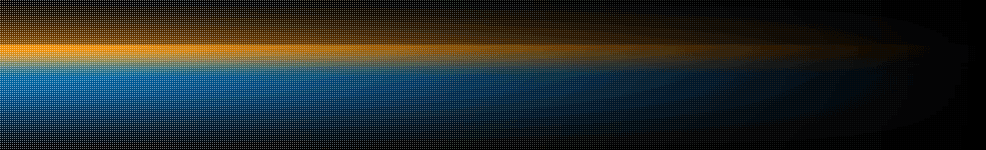
![CakePHP-2.3.8-Screenshot007_thumb[2]](http://hakomori.net/wp-content/uploads/CakePHP-2.3.8-Screenshot007_thumb2-300x190.png)





 RSS
RSS




